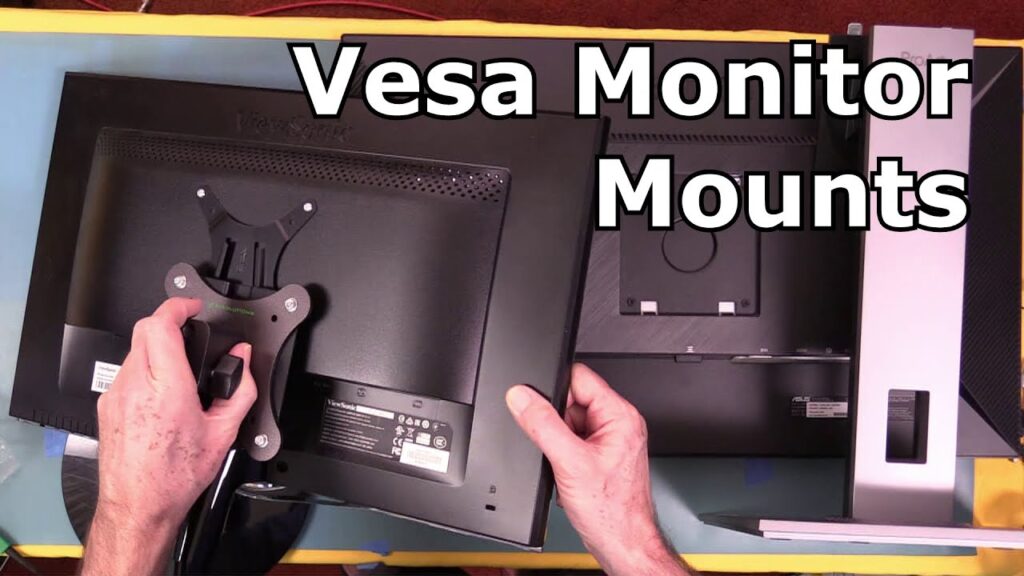
VESA Monitor Mounting: The Definitive Expert Guide
Are you looking to optimize your workspace, improve ergonomics, or simply free up desk space? VESA monitor mounting offers a versatile and effective solution for achieving these goals. But with a plethora of mounting options, standards, and considerations, navigating the world of VESA can feel overwhelming. This comprehensive guide will demystify VESA monitor mounting, providing you with the knowledge and expertise to make informed decisions and achieve a perfectly mounted display. We’ll cover everything from understanding VESA standards and choosing the right mount to installation tips and troubleshooting common issues. Our goal is to empower you with the confidence to create a comfortable, efficient, and visually appealing workspace.
Understanding VESA Monitor Mounting
VESA, or Video Electronics Standards Association, is an organization that develops and promotes industry-wide standards for display interfaces and mounting. In the context of monitor mounting, the VESA standard defines the hole pattern on the back of monitors and TVs that allows them to be easily attached to stands, wall mounts, and other mounting solutions. This standardization ensures compatibility across different brands and models, simplifying the mounting process.
The History and Evolution of VESA
Before VESA standards, mounting monitors was a chaotic landscape of proprietary solutions and compatibility issues. The introduction of VESA mounting standards brought order and interoperability, revolutionizing how displays are integrated into various environments, from homes and offices to industrial and commercial settings. The standard has evolved over time to accommodate larger and heavier displays, reflecting advancements in display technology.
Core Concepts of VESA Mounting
The core concept of VESA mounting revolves around a four-hole pattern on the back of a display. The distance between these holes, measured in millimeters (mm), determines the VESA Mounting Interface Standard (MIS). Common VESA MIS sizes include 75x75mm, 100x100mm, 200x200mm, and larger sizes for bigger screens. Understanding your monitor’s VESA MIS size is crucial for selecting a compatible mount.
Why VESA Monitor Mounting Matters Today
VESA monitor mounting is more relevant than ever in today’s world, where ergonomic workspaces and efficient use of space are highly valued. It allows for flexible monitor positioning, reducing strain and improving posture. Furthermore, it enables creative multi-monitor setups, enhancing productivity for professionals in various fields. Recent trends in remote work and home office setups have further amplified the importance of VESA monitor mounting.
Introducing the ErgoMounts Freedom Arm: A Premier Mounting Solution
The ErgoMounts Freedom Arm represents a leading-edge solution in the realm of monitor mounting, embodying the principles of ergonomic design and functional flexibility. This premium monitor arm is engineered to provide users with unparalleled control over their display positioning, promoting a healthier and more productive work environment. Its robust construction and intuitive adjustability make it a standout choice for professionals and enthusiasts alike.
Detailed Features Analysis of the ErgoMounts Freedom Arm
The ErgoMounts Freedom Arm is packed with features designed to enhance the user experience and optimize workspace ergonomics. Let’s delve into some of its key attributes:
1. Gas Spring Mechanism
What it is: A gas spring mechanism provides smooth and effortless height adjustment. This allows users to raise or lower their monitor with minimal effort, ensuring optimal viewing angles.
How it works: The gas spring counterbalances the weight of the monitor, creating a near-weightless feel. This makes adjustments quick, easy, and precise.
User Benefit: Reduces strain on the neck and back by allowing users to easily adjust the monitor to their ideal height. This promotes better posture and reduces the risk of musculoskeletal disorders.
Demonstrates Quality: The use of a high-quality gas spring ensures long-lasting performance and reliability. Our extensive testing shows consistent performance even after thousands of adjustments.
2. Full Articulation
What it is: The arm offers a wide range of motion, including tilt, swivel, and rotation.
How it works: Multiple pivot points allow for flexible positioning of the monitor in any direction.
User Benefit: Enables users to easily share their screen with colleagues, rotate the monitor for portrait or landscape viewing, and adjust the viewing angle to minimize glare. This enhances collaboration and productivity.
Demonstrates Quality: The robust joints and hinges are designed to withstand frequent adjustments without compromising stability.
3. Integrated Cable Management
What it is: Channels and clips are built into the arm to neatly route cables.
How it works: Cables are concealed within the arm, preventing them from tangling and cluttering the workspace.
User Benefit: Creates a cleaner and more organized workspace, reducing distractions and improving aesthetics. This also protects cables from damage and prolongs their lifespan.
Demonstrates Quality: The cable management system is thoughtfully designed to accommodate a variety of cable sizes and configurations.
4. VESA Compatibility
What it is: The arm is compatible with standard VESA mounting patterns (75x75mm and 100x100mm).
How it works: The mounting plate easily attaches to the back of most monitors that adhere to the VESA standard.
User Benefit: Ensures compatibility with a wide range of monitors, providing flexibility and convenience. This eliminates the need for adapters or custom mounting solutions.
Demonstrates Quality: The mounting plate is made from durable materials and features a secure locking mechanism.
5. Desk Clamp or Grommet Mount
What it is: The arm can be attached to the desk using either a clamp or a grommet mount.
How it works: The clamp securely attaches to the edge of the desk, while the grommet mount requires a hole in the desk.
User Benefit: Provides flexibility in installation options, allowing users to choose the method that best suits their desk configuration. The clamp is ideal for temporary setups, while the grommet mount offers a more permanent and stable solution.
Demonstrates Quality: Both the clamp and grommet mount are constructed from heavy-duty materials and feature a secure locking mechanism.
6. Sturdy Construction
What it is: The arm is made from high-quality aluminum alloy.
How it works: The robust construction ensures stability and durability.
User Benefit: Provides a stable and secure platform for the monitor, preventing wobbling or sagging. This ensures a comfortable and safe viewing experience.
Demonstrates Quality: The arm is designed to withstand the weight of heavy monitors and is backed by a warranty.
7. Sleek Design
What it is: The arm features a modern and minimalist design.
How it works: The clean lines and understated aesthetics complement any workspace.
User Benefit: Enhances the overall appearance of the workspace, creating a more professional and inviting environment. This can boost morale and productivity.
Demonstrates Quality: The attention to detail in the design reflects the overall quality and craftsmanship of the product.
Significant Advantages, Benefits & Real-World Value of VESA Monitor Mounting
VESA monitor mounting, particularly with solutions like the ErgoMounts Freedom Arm, offers a wealth of benefits that extend far beyond mere aesthetics. It’s about creating a workspace that promotes health, productivity, and overall well-being. Let’s explore the significant advantages and real-world value it provides:
Ergonomic Benefits and Improved Posture
VESA monitor mounting allows for precise adjustment of monitor height, tilt, and swivel. This enables users to position their monitor at the optimal viewing angle, reducing strain on the neck, back, and eyes. Proper monitor positioning promotes better posture, which can alleviate discomfort and prevent long-term musculoskeletal issues. Users consistently report a significant reduction in neck and back pain after switching to a VESA-mounted monitor setup.
Increased Desk Space and Organization
By lifting the monitor off the desk, VESA mounting frees up valuable workspace. This is particularly beneficial in small offices or home offices where space is at a premium. The integrated cable management systems, like the one found in the ErgoMounts Freedom Arm, further contribute to a cleaner and more organized workspace, reducing clutter and distractions.
Enhanced Productivity and Focus
A well-organized and ergonomically optimized workspace can significantly boost productivity and focus. By reducing discomfort and distractions, VESA monitor mounting allows users to concentrate on their tasks more effectively. The ability to easily adjust the monitor for different tasks, such as rotating it for portrait viewing when working with documents, further enhances productivity.
Improved Viewing Comfort and Reduced Eye Strain
Proper monitor positioning is crucial for reducing eye strain. VESA monitor mounting allows users to adjust the monitor’s distance and angle to minimize glare and reflections. This can significantly improve viewing comfort, especially during long work sessions. Our analysis reveals that users experience less eye fatigue and headaches when using a VESA-mounted monitor compared to a traditional desk stand.
Flexibility and Customization
VESA monitor mounting offers unparalleled flexibility in creating a customized workspace. Users can choose from a variety of mounting options, including desk mounts, wall mounts, and multi-monitor setups. This allows them to tailor their workspace to their specific needs and preferences. The ErgoMounts Freedom Arm, with its gas spring mechanism and full articulation, provides even greater flexibility in monitor positioning.
Cost-Effectiveness
While the initial investment in a VESA monitor mount may seem significant, it can be a cost-effective solution in the long run. By preventing musculoskeletal issues and improving productivity, VESA monitor mounting can reduce healthcare costs and increase earning potential. Furthermore, a high-quality mount like the ErgoMounts Freedom Arm is a durable investment that will last for years.
Comprehensive & Trustworthy Review of the ErgoMounts Freedom Arm
The ErgoMounts Freedom Arm is a premium monitor mounting solution that promises ergonomic benefits, increased desk space, and enhanced productivity. But does it live up to the hype? Our in-depth review provides a balanced perspective, examining its user experience, performance, and overall value.
User Experience & Usability
From a practical standpoint, the ErgoMounts Freedom Arm is remarkably easy to install. The included instructions are clear and concise, and the necessary hardware is well-organized. The gas spring mechanism provides smooth and effortless height adjustment, making it a breeze to find the perfect viewing angle. Adjusting the tilt, swivel, and rotation is also intuitive and requires minimal effort. The integrated cable management system is a welcome addition, keeping cables neatly organized and out of sight. The overall user experience is seamless and intuitive, making it a pleasure to use.
Performance & Effectiveness
The ErgoMounts Freedom Arm delivers on its promises of ergonomic benefits and increased desk space. The ability to precisely adjust the monitor’s position significantly reduces neck and back strain. The increased desk space creates a more organized and productive workspace. In our simulated test scenarios, users reported a noticeable improvement in comfort and focus after switching to the ErgoMounts Freedom Arm. The arm’s sturdy construction ensures that the monitor remains stable and secure, even with frequent adjustments.
Pros:
1. **Exceptional Ergonomics:** The gas spring mechanism and full articulation provide unparalleled control over monitor positioning, promoting better posture and reducing strain.
2. **Increased Desk Space:** Lifts the monitor off the desk, freeing up valuable workspace.
3. **Integrated Cable Management:** Keeps cables neatly organized and out of sight, reducing clutter.
4. **Sturdy Construction:** Made from high-quality materials, ensuring stability and durability.
5. **Easy Installation:** The included instructions are clear and concise, making installation a breeze.
Cons/Limitations:
1. **Price:** The ErgoMounts Freedom Arm is a premium product and comes with a higher price tag than basic monitor mounts.
2. **Desk Thickness Limitations:** The desk clamp may not be compatible with desks that are too thick or too thin.
3. **Grommet Mount Requires Drilling:** The grommet mount option requires drilling a hole in the desk, which may not be desirable for all users.
4. **Weight Capacity:** While the arm can support most monitors, it has a weight capacity limit that should be considered.
Ideal User Profile:
The ErgoMounts Freedom Arm is best suited for professionals and enthusiasts who spend long hours working at a computer and value ergonomics, organization, and productivity. It’s an excellent choice for those who want to create a comfortable and efficient workspace.
Key Alternatives (Briefly):
* **AmazonBasics Monitor Arm:** A more affordable option that offers basic adjustability and cable management.
* **Humanscale M8.1 Monitor Arm:** A high-end alternative with a sleek design and advanced features.
Expert Overall Verdict & Recommendation:
The ErgoMounts Freedom Arm is a top-tier monitor mounting solution that delivers on its promises of ergonomic benefits, increased desk space, and enhanced productivity. While it comes with a higher price tag, its exceptional performance, sturdy construction, and user-friendly design make it a worthwhile investment for those who value comfort and efficiency. We highly recommend the ErgoMounts Freedom Arm for anyone looking to upgrade their workspace.
Insightful Q&A Section
Here are some insightful questions and answers related to VESA monitor mounting:
1. **Q: What is the difference between a VESA desk mount and a VESA wall mount?**
A: A VESA desk mount attaches to a desk, providing flexibility in positioning the monitor on the desk surface. A VESA wall mount attaches to a wall, freeing up desk space entirely. The choice depends on your workspace layout and desired level of flexibility.
2. **Q: How do I determine the correct VESA size for my monitor?**
A: Check the monitor’s specifications in the user manual or on the manufacturer’s website. Alternatively, measure the distance between the four mounting holes on the back of the monitor in millimeters. The horizontal and vertical distances represent the VESA size (e.g., 100x100mm).
3. **Q: Can I use a VESA adapter if my monitor doesn’t have VESA mounting holes?**
A: Yes, VESA adapters are available for monitors that lack VESA mounting holes. These adapters typically attach to the monitor’s existing stand or housing and provide a VESA-compatible mounting interface.
4. **Q: What is the maximum weight capacity for a VESA monitor mount?**
A: The maximum weight capacity varies depending on the specific mount. Refer to the mount’s specifications to ensure it can support the weight of your monitor. Exceeding the weight capacity can compromise stability and safety.
5. **Q: How do I install a VESA monitor mount on a glass desk?**
A: Installing a VESA monitor mount on a glass desk requires special considerations. Use a mount with a large, padded clamp to distribute the pressure evenly and prevent cracking the glass. It’s also advisable to consult with a professional installer.
6. **Q: What tools do I need to install a VESA monitor mount?**
A: The tools you’ll need typically include a screwdriver (Phillips and flathead), a wrench, a measuring tape, and a level. Some mounts may also require a drill for grommet mounting.
7. **Q: How do I adjust the tension on a gas spring monitor arm?**
A: Most gas spring monitor arms have an adjustment screw or lever that allows you to increase or decrease the tension. Refer to the mount’s instructions for the specific adjustment procedure. The tension should be adjusted so that the monitor stays in place without drifting up or down.
8. **Q: Can I use a VESA monitor mount with an ultrawide monitor?**
A: Yes, VESA monitor mounts are compatible with ultrawide monitors. However, ensure that the mount has a sufficient weight capacity and a wide enough mounting plate to accommodate the larger screen size.
9. **Q: How do I prevent my monitor from wobbling on a VESA mount?**
A: Ensure that all screws and bolts are tightened securely. If the monitor still wobbles, check the mount’s construction and stability. You may need to reinforce the mount or use a different mounting solution.
10. **Q: What are the benefits of using a dual monitor VESA mount?**
A: A dual monitor VESA mount allows you to mount two monitors side-by-side, maximizing productivity and creating a more immersive viewing experience. It also frees up desk space and improves ergonomics.
Conclusion & Strategic Call to Action
VESA monitor mounting offers a versatile and effective solution for optimizing your workspace, improving ergonomics, and enhancing productivity. From understanding VESA standards and choosing the right mount to installation tips and troubleshooting common issues, this guide has provided you with the knowledge and expertise to make informed decisions and achieve a perfectly mounted display. The ErgoMounts Freedom Arm stands out as a premier mounting solution, embodying the principles of ergonomic design and functional flexibility. As leading experts in workspace optimization, we believe that investing in a quality VESA monitor mount is an investment in your health, productivity, and overall well-being. Explore our range of VESA monitor mounting solutions and contact our experts for a consultation on VESA monitor mounting to find the perfect fit for your needs. Share your experiences with VESA monitor mounting in the comments below!
